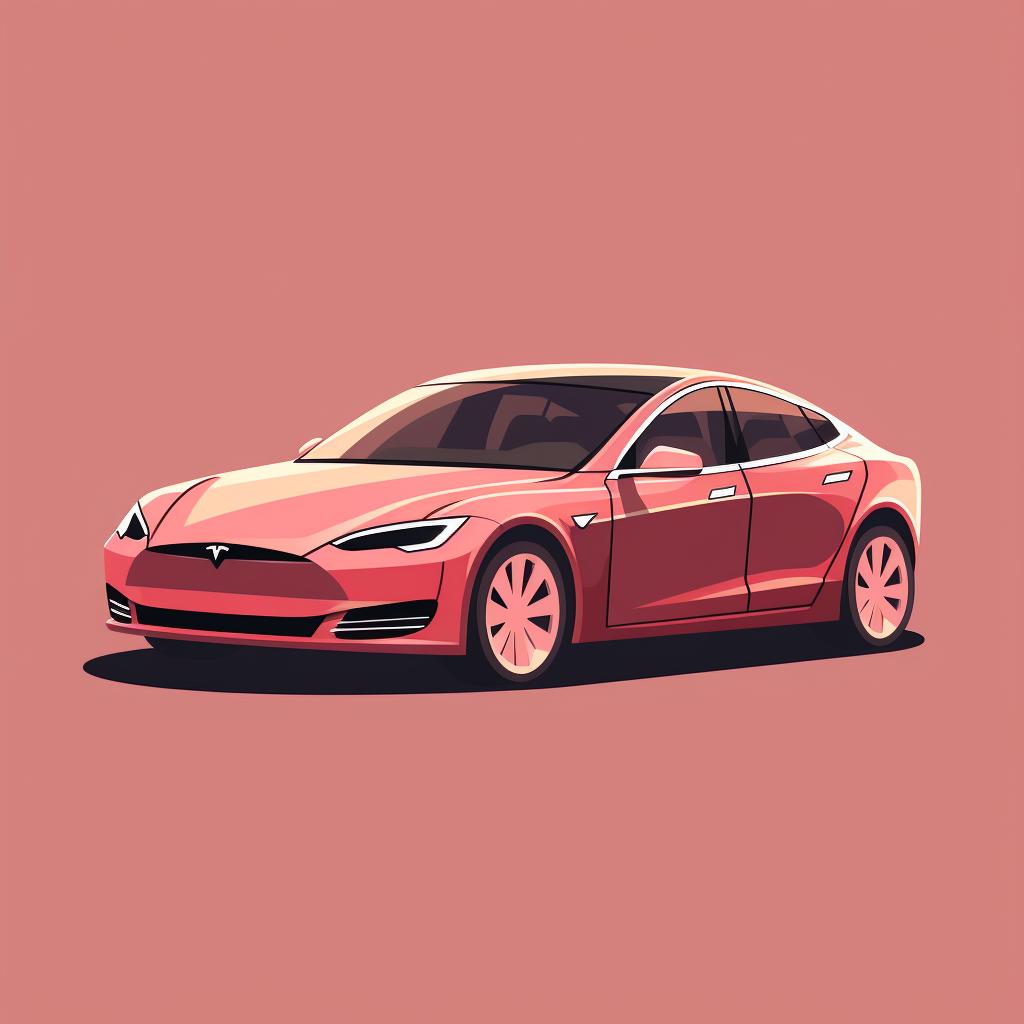Alicia Bennett is a tech enthusiast and a professional writer with a passion for electric cars. She has been driving a Tesla Model S since 2018 and enjoys exploring its features and capabilities.
Let's cut to the chase: you cannot install Steam on a Tesla car. The Tesla infotainment system doesn't support third-party app installations, including Steam. However, Tesla has its own built-in gaming platform, Tesla Arcade, where you can play a variety of games. Let's dive into this a bit more.
Why is Steam a No-Go on My Tesla? 🚗💻
Tesla's software system is based on a version of Linux, but it's a closed system. This means Tesla doesn't allow users to install third-party applications, including Steam, as part of their efforts to maintain system stability, security, and user safety. Modifying your Tesla's software could lead to warranty voiding or, worse, safety issues.
Meet Tesla Arcade: Your In-Car Gaming Hub 🎮🚀
While you can't install steam on a Tesla, Tesla has its own gaming platform called Tesla Arcade. This is part of the car's infotainment system and includes a variety of games that you can play while your car is parked. Some of these games even use the car's steering wheel and pedals for controls!
Level Up! Tips to Boost Your Tesla Gaming Journey 🕹️🔝
Although you can't install Steam, there are ways to optimize your Tesla experience when it comes to gaming.
So, you can't install Steam on your Tesla, but don't let that get you down. Tesla has its own built-in gaming platform, Tesla Arcade. Here's how to get started:
Learn more about 🎮 Unlocking Fun: Your Guide to Accessing and Using Tesla Arcade 🚀 or discover other Play Tesla guides.
And there you have it! You're now ready to enjoy gaming on your Tesla. Remember, new games are added to Tesla Arcade periodically, so there's always something new to look forward to.
1. Park your car.
2. From the main screen, tap on the 'Entertainment' button.
3. Tap on 'Arcade'.
4. Choose your game from the list and play!
Remember to always ensure your car is parked before playing games on the Tesla Arcade.
Beyond Tesla Arcade: Can I Play More Games on My Tesla? 🎲🚗
While you can't install third-party applications, Tesla does occasionally add new games to their Tesla Arcade. They've included classics like Chess and modern hits like Cuphead. So, keep an eye out for software updates, as they might bring new games to your Tesla car.
Which games would you love to see added to the Tesla Arcade?
As Tesla continues to expand its Arcade game library, we'd love to hear from you. Which of the following games would you be most excited to play in your Tesla?
So, while you can't install Steam on a Tesla, Tesla does offer its own gaming options as part of its commitment to enhancing the Tesla car entertainment experience. Happy gaming!
Let's address some common questions about gaming and entertainment options in a Tesla.
For more detailed guides and tips on optimizing your Tesla experience, from gaming to driving, don't forget to check out our other articles.
For more information on how to optimize your Tesla experience, from gaming to driving, check out other articles on our site, such as how to operate your Tesla like a pro or why are video games included in Tesla's infotainment system.